Last updated on: 4 months ago
Introduction
Finding the perfect WordPress theme for your blog can feel like searching for a needle in a haystack. With thousands of options available, it’s easy to get overwhelmed. A great theme does more than just make your blog look good; it enhances readability, boosts your search engine rankings, and provides a seamless experience for your audience. This comprehensive guide will walk you through the best WordPress themes for blogs, focusing on speed, SEO, and features that are crucial for content creators and affiliate marketers.
Key Takeaways
- Prioritize Speed with Lightweight Themes: Your blog’s loading time is crucial for SEO and user experience. Choose themes renowned for performance like GeneratePress, Astra, and Kadence, which are built with minimal code to ensure lightning-fast speeds.
- Build on a Solid SEO Foundation: A theme with clean code and built-in schema is essential for ranking. Themes like Astra and GeneratePress are excellent examples that are built with SEO best practices from the ground up, giving your content the best chance to be seen.
- Find the Right Customization Tools for You: Create a unique brand without touching code. For ultimate flexibility, consider Extra with its integrated Divi Builder. For powerful free options, Kadence and Blocksy offer incredible header and footer builders that rival premium themes.
- Match the Theme to Your Content Style: Don’t just pick a popular theme; pick one that fits your content. For highly visual or photography blogs, a minimalist theme like Tracks is ideal. For content-heavy magazine or news sites, a structured theme like Supernews provides the perfect layout.
- Ensure Seamless Plugin Compatibility: Your theme must work well with your essential tools. Themes like Astra and OceanWP are known for their deep compatibility with page builders like Elementor and essential plugins for caching, security, and affiliate marketing.
- Consider Premium for Support and Advanced Features: While free themes are powerful, investing in a premium version of themes like Kadence Pro or GeneratePress Premium unlocks advanced features and provides access to dedicated developer support, which is a lifesaver when you run into trouble.
Criteria for Selecting the Best WordPress Themes for Blogs
Before we dive into the individual theme reviews, it’s important to understand the criteria used to evaluate them. A top-tier WordPress theme for blogging should excel in the following areas:
- Speed and Performance: A fast-loading website is crucial for keeping your readers engaged and for ranking well in search engines. We’ve prioritized lightweight themes with clean code.
- SEO Friendliness: Your theme is the foundation of your on-site SEO. We’ve selected themes that are built with SEO best practices, including mobile responsiveness and schema markup.
- Ease of Customization: Whether you’re a beginner or an experienced developer, you need a theme that’s easy to customize. We’ve looked for themes with intuitive options and compatibility with page builders.
- Responsiveness: With a significant portion of internet traffic coming from mobile devices, a fully responsive theme is a must. All the themes on our list are mobile-friendly.
- Plugin Compatibility: A good theme should work seamlessly with popular plugins for SEO, caching, e-commerce, and more.
- Updates and Support: Regular updates ensure your theme remains secure and compatible with the latest version of WordPress. Reliable support is also essential for troubleshooting any issues.
What are good blog themes?
In-Depth Reviews of the Best WordPress Themes for Blogs are provided here. Most of these themes have free as well as premium versions. These are also some of the most popular blog themes.
Astra
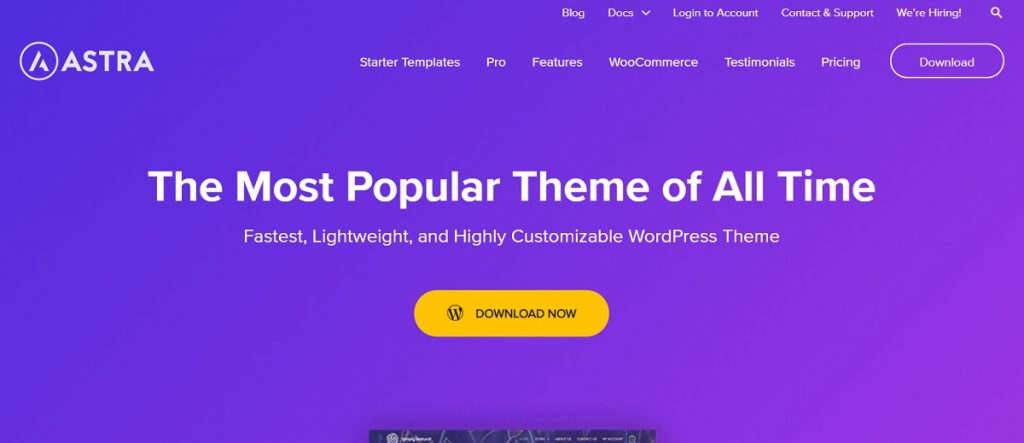
Overview / Key Features:
Astra is a wildly popular and versatile WordPress theme renowned for its speed and lightweight design. Developed by Brainstorm Force, it’s an excellent choice for any type of blog, including those focused on affiliate marketing. One of Astra’s biggest strengths is its performance; a default installation is less than 50KB, which contributes to incredibly fast loading times. It’s also built with SEO in mind, featuring integrated Schema.org code and native AMP support.
Astra boasts a massive library of over 280 pre-built starter websites, allowing you to create a professional-looking blog in minutes. It integrates seamlessly with popular page builders like Elementor and Beaver Builder, giving you complete control over your site’s design without touching a line of code.
Pricing & Plans:
Astra offers a robust free version that is more than capable for many bloggers. For more advanced features, you can upgrade to Astra Pro, which starts at $69 per year and life time access at $319. They also offer bundles that include additional plugins and starter templates.
Pros & Cons:
- Pros:
- Incredibly fast and lightweight.
- Highly customizable with extensive options.
- Large library of pre-built starter templates.
- Excellent compatibility with page builders and plugins.
- SEO-friendly with schema integration.
- Cons:
- Some of the best features are only available in the Pro version.
- The sheer number of customization options can be overwhelming for beginners.
Astra is an outstanding choice for any blogger who prioritizes speed, flexibility, and SEO. Its free version is one of the best on the market, and the premium version unlocks a world of possibilities. If you’re looking for a theme that can grow with your blog, Astra is a fantastic investment.
Kadence
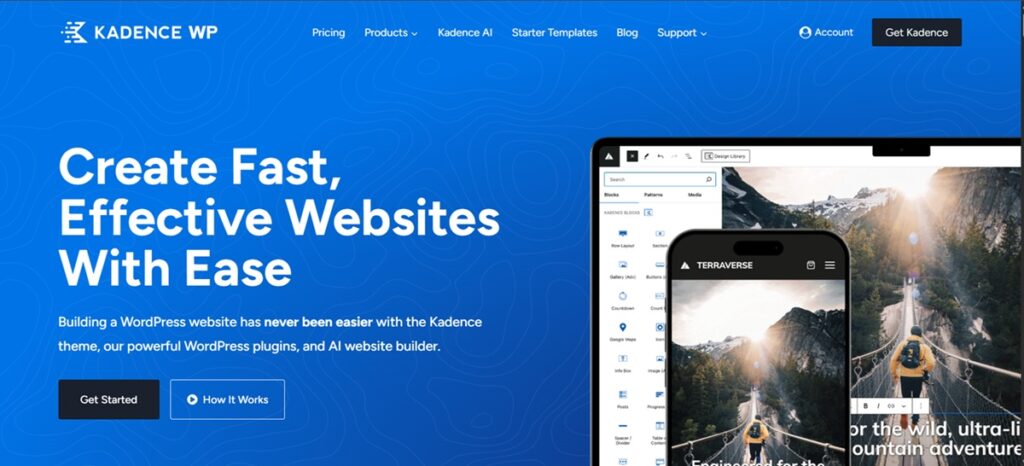
Overview / Key Features:
Kadence has quickly become a favorite in the WordPress community, and for good reason. It’s a lightweight yet feature-packed theme that empowers you to create beautiful and fast-loading websites. One of its most lauded features is the intuitive drag-and-drop header and footer builder, which gives you granular control over these crucial areas of your site.
The free version of Kadence is incredibly generous, offering features that many other themes charge for. The Kadence Blocks plugin is a standout, extending the functionality of the Gutenberg editor to a level that rivals many premium page builders. Kadence also offers a fantastic library of starter templates to help you get your blog up and running quickly.
Pricing & Plans:
The core Kadence theme is free. The Pro version, which adds features like premium blocks, header add-ons, and conditional elements, starts at $59 for the first year.
Pros & Cons:
- Pros:
- Powerful header and footer builder.
- Feature-rich free version.
- Excellent integration with the Gutenberg block editor via Kadence Blocks.
- SEO-optimized and lightweight.
- Beautiful starter templates.
- Cons:
- Some advanced features require the purchase of the Pro version.
- Can have a slight learning curve for those new to block-based editing.
Kadence strikes an impressive balance between features and performance. It’s an ideal choice for bloggers who want a high degree of control over their site’s design without sacrificing speed. The powerful free version makes it a risk-free option to try out.
GeneratePress
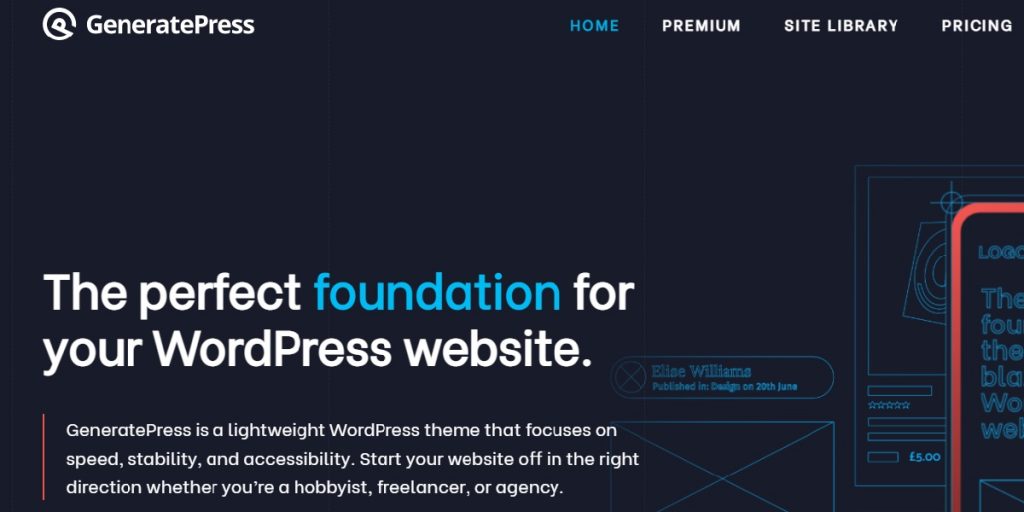
Overview / Key Features:
GeneratePress is a lightweight WordPress theme that puts a strong emphasis on speed, stability, and accessibility. It’s a favorite among developers and performance-conscious bloggers. A fresh installation of GeneratePress adds less than 10kb to your page size, making it one of the fastest themes available.
The premium version of GeneratePress introduces a block-based theme builder, which allows you to create every aspect of your theme using the native WordPress editor. This gives you unparalleled control over your site’s design without the bloat of traditional page builders. GeneratePress is also known for its excellent support and extensive documentation.
Pricing & Plans:
The core GeneratePress theme is free. The premium version, which includes the theme builder and other advanced features, is available for $59 per year .
Pros & Cons:
- Pros:
- Exceptionally lightweight and fast.
- Block-based theme builder for ultimate flexibility.
- Clean, stable code and excellent accessibility.
- Great for developers and those who want full control.
- Top-notch support and documentation.
- Cons:
- The free version is quite basic compared to some competitors.
- Achieving complex designs may require some CSS knowledge.
GeneratePress is the perfect theme for bloggers who are serious about performance and want a clean, stable foundation for their site. The block-based theme builder is a game-changer for those who want to create a truly custom design.
OceanWP

Overview / Key Features:
OceanWP is a highly popular and versatile free WordPress theme with over 600,000 active installations. It’s known for its extensive customization options and seamless integration with page builders like Elementor and Beaver Builder. OceanWP is a great choice for blogs, business websites, and even e-commerce stores due to its deep WooCommerce integration.
One of the standout features of OceanWP is its large library of demo sites, which you can import with a single click to get your blog started. It also offers unique features like the ability to edit theme options on tablet and mobile views, ensuring your site looks perfect on all devices.
Pricing & Plans:
The core OceanWP theme is free and packed with features. They offer a variety of premium extensions that you can purchase individually or as a bundle. The paid plan starts at $35 per year and $141 for lifetime.
Pros & Cons:
- Pros:
- Highly customizable with a wealth of options.
- Excellent selection of free and premium demo sites.
- Strong WooCommerce integration.
- Good compatibility with popular page builders.
- Translation and RTL ready.
- Cons:
- The sheer number of options can be overwhelming for some users.
- Some essential features require premium extensions.
OceanWP is a fantastic free theme that offers a premium level of functionality. It’s a great choice for bloggers who want a lot of control over their site’s design and functionality. The extensive demo library makes it easy to get a professional-looking blog up and running quickly.
Neve
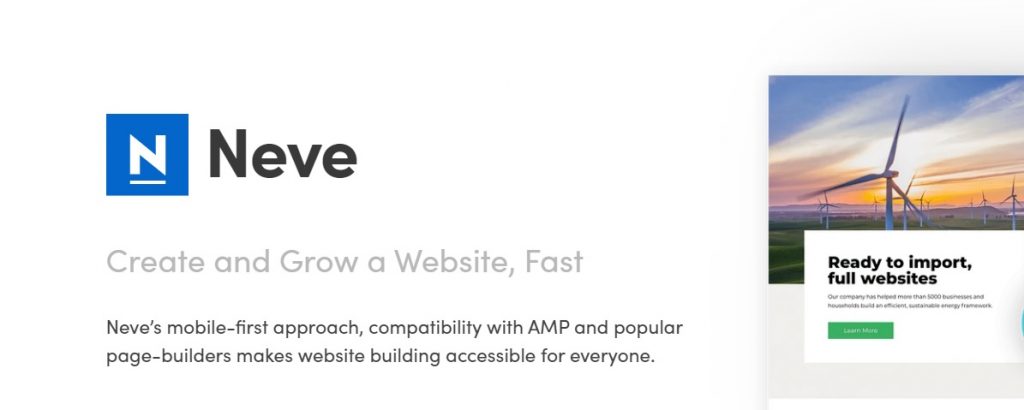
Overview / Key Features:
Neve, by ThemeIsle, is a super-fast, lightweight, and highly customizable theme designed for the modern WordPress era. It’s built with a mobile-first approach and is fully AMP-compatible, ensuring an excellent experience for mobile users. A default Neve installation is incredibly small, with a file size of just 28KB, leading to load times of less than a second.
Neve works seamlessly with Gutenberg and popular page builders, making it easy to create beautiful and unique layouts. It also comes with a library of starter sites to help you kickstart your blog’s design. The theme is SEO-optimized and translation-ready, making it a great choice for a global audience.
Pricing & Plans:
Neve has a feature-rich free version available on WordPress.org. The premium plans, which add features like custom layouts and WooCommerce boosters, start at $69 per year.
Pros & Cons:
- Pros:
- Incredibly fast and lightweight.
- Mobile-first design and AMP compatibility.
- Highly customizable and easy to use.
- Excellent compatibility with page builders.
- Good selection of starter sites.
- Cons:
- Some of the more advanced customization options are reserved for the premium version.
- The free starter sites are somewhat limited compared to the premium offerings.
Neve is an excellent choice for bloggers who prioritize speed and a mobile-friendly design. Its lightweight nature and ease of use make it a joy to work with, and the free version provides plenty of power to create a stunning blog.
Blocksy

Overview / Key Features:
Blocksy is a modern, fast, and highly customizable WordPress theme that has gained a lot of popularity for its innovative features. It’s built to work seamlessly with the Gutenberg block editor, giving you a smooth and intuitive site-building experience. Blocksy is also incredibly lightweight and optimized for performance.
One of Blocksy’s standout features is its advanced header and footer builder, which provides a level of customization that’s hard to find in other free themes. It also has a powerful color and typography system, allowing you to maintain a consistent brand identity across your entire blog.
Pricing & Plans:
The free version of Blocksy is packed with features. The Pro version, which adds more advanced customization options and integrations, starts at $69 per year for a single site license and one-time fee of $199 for lifetime access
Pros & Cons:
- Pros:
- Lightning-fast and lightweight.
- Deep integration with the Gutenberg editor.
- Advanced header and footer builder.
- Highly customizable with a global color palette.
- WooCommerce ready.
- Cons:
- To unlock its full potential, the Pro version is recommended.
- As a newer theme, its community and third-party resources are still growing compared to more established themes.
Blocksy is a fantastic choice for bloggers who love the Gutenberg editor and want a theme that is both powerful and easy to use. Its modern features and focus on performance make it a top contender in the world of WordPress themes.
Extra

Overview / Key Features:
Extra, from the creators of the popular Divi theme, is a WordPress theme specifically designed for bloggers and online publications. While Divi is a multipurpose theme, Extra is tailored to the needs of content-rich websites, with a focus on creating beautiful and engaging post feeds. It’s powered by the Divi Builder, a powerful drag-and-drop page builder that allows you to create stunning layouts without any coding knowledge.
Extra comes with a new set of post-based modules for the Divi Builder, allowing you to create a variety of homepage and category layouts to suit your content. It also includes a built-in ratings and review system, making it a great choice for review-based blogs.
Pricing & Plans:
Extra is available as part of the Elegant Themes membership, which costs $89 per year or a one-time fee of $249 for lifetime access. This membership also includes access to the Divi theme and other plugins.
Pros & Cons:
- Pros:
- Specifically designed for blogs and online magazines.
- Powered by the powerful Divi Builder.
- Unique category builder for custom layouts.
- Built-in ratings and review system.
- Includes social media integration and WooCommerce compatibility.
- Cons:
- Can have a steeper learning curve due to the power of the Divi Builder.
- The use of shortcodes by the Divi Builder can make it difficult to switch themes in the future.
Extra is a powerhouse theme for bloggers who want to create a visually rich and engaging online magazine. The combination of its blog-specific features and the power of the Divi Builder makes it a top choice for serious content creators.
Tracks
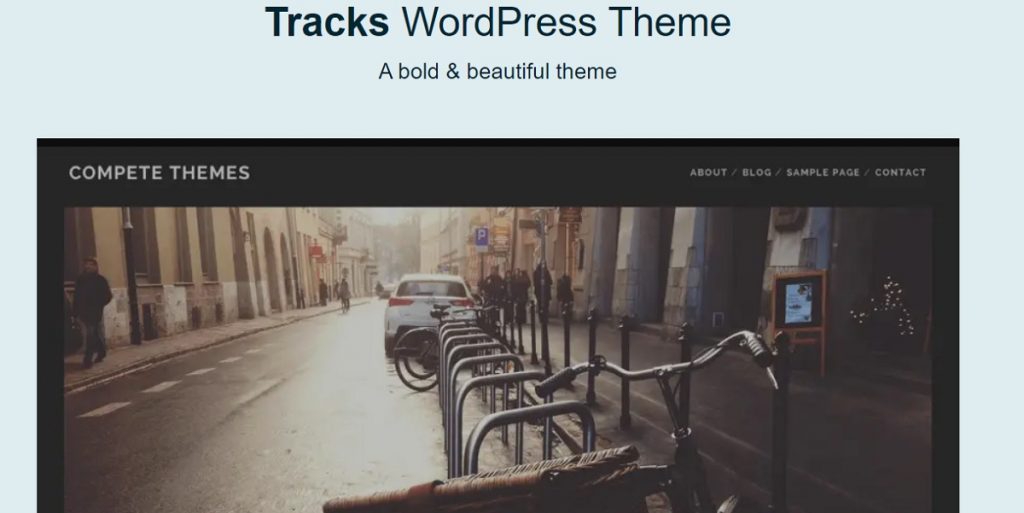
Overview / Key Features:
Tracks is a free, minimalist WordPress theme with a bold and unique design, making it ideal for personal blogs, photography sites, and online magazines. Its dark, clean layout puts a strong emphasis on your content, particularly large featured images which it displays in a panoramic style.
The theme is responsive, ensuring your content looks great on all devices. It is compatible with the Gutenberg block editor, page builders like Elementor, and WooCommerce for those looking to add an e-commerce store. Tracks also includes a logo uploader, over 50 social media icons, and a search bar to enhance functionality.
Pricing & Plans:
Tracks is a completely free theme available from the WordPress.org directory.
Pros & Cons:
- Pros:
- Unique, visually striking design.
- Content-first and minimalist approach.
- Excellent for photography and image-heavy blogs.
- Completely free to use.
- WooCommerce and page builder compatible.
- Cons:
- The design heavily relies on large, high-quality featured images for each post.
- Limited widget areas compared to other themes.
Tracks is a fantastic choice for content creators who want a stylish and distinctive look for their blog without any cost. If your blog is highly visual and you love a minimalist aesthetic, Tracks offers a beautiful and effective platform to showcase your work
Readmore

Overview / Key Features:
Readmore, by Acme Themes, is a versatile and flexible WordPress blog theme suitable for both personal and professional blogs. It features a simple, clean, and modern design that is fully responsive and SEO-friendly. The theme is packed with a surprising number of premium-like features for a free offering, including custom widgets, a featured slider, advanced theme options, and social media integration.
Readmore is also compatible with WooCommerce, allowing you to easily set up an online store. It supports the Gutenberg editor and is cross-browser compatible, ensuring a smooth experience for all users. With a one-click demo import, you can quickly set up your site to look like the theme’s demo.
Pricing & Plans:
Readmore offers a comprehensive free version. A Pro version is also available with more advanced features like additional Google Fonts, a sticky sidebar, and more layout options.
Pros & Cons:
- Pros:
- Rich in features for a free theme.
- Clean and modern design.
- WooCommerce and Gutenberg compatible.
- Highly customizable through the live customizer and widgets.
- SEO-friendly and responsive.
- Cons:
- The dense layout of widgets on the front page can feel crowded to some.
- The free version does not allow for changing fonts.
Readmore is an excellent option for bloggers who want a feature-rich, professional-looking theme without the price tag. Its flexibility and WooCommerce compatibility make it a powerful tool for a wide range of blogging and e-commerce projects
Supernews
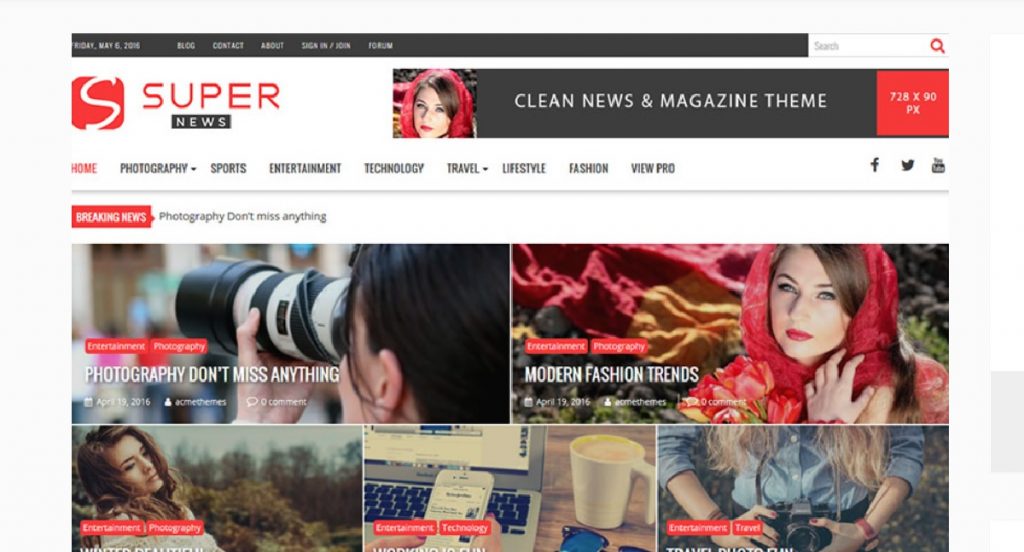
Overview / Key Features:
Supernews, also by Acme Themes, is a high-quality WordPress theme designed specifically for news, magazine, and blog websites. It presents a clean, elegant, and professional layout that is fully responsive, lightweight, and retina-ready. The theme is highly widgetized, allowing you to easily create a custom homepage layout by dragging and dropping widgets into place.
Key features include advanced custom widgets, multiple layout options, a breaking news ticker, advertisement-ready sections, and social media integration. Supernews is also translation-ready and cross-browser compatible. Its focus on a structured and content-rich design makes it perfect for displaying a large volume of articles in an organized manner.
Pricing & Plans:
Supernews has a robust free version. SuperNews Pro is available for a one-time purchase, offering more advanced features and support.
Pros & Cons:
- Pros:
- Excellent for news, magazine, and content-heavy blogs.
- Highly customizable through widgets and the customizer.
- Advertisement-ready for easy monetization.
- Clean, professional, and lightweight design.
- Includes a breaking news ticker and other magazine-style features.
- Cons:
- The design might be too “busy” for a simple personal blog.
- Some advanced customization and layout options are only available in the Pro version.
For bloggers, journalists, or content creators running a news or magazine-style website, Supernews is a top-tier choice. It provides the structure, features, and professional design needed to manage and display a large amount of content effectively
Comparison Tables
Feature Comparison of the Best WordPress Themes for Blogs
| Feature | Astra | Kadence | GeneratePress | OceanWP | Neve | Blocksy | Extra | Tracks | Readmore | Supernews |
| Lightweight | ✅ | ✅ | ✅ | ✅ | ✅ | ✅ | ❌ | ✅ | ✅ | ✅ |
| SEO Friendly | ✅ | ✅ | ✅ | ✅ | ✅ | ✅ | ✅ | ✅ | ✅ | ✅ |
| Responsive | ✅ | ✅ | ✅ | ✅ | ✅ | ✅ | ✅ | ✅ | ✅ | ✅ |
| Starter Templates | ✅ | ✅ | ✅ | ✅ | ✅ | ✅ | ✅ | ❌ | ✅ | ✅ |
| Page Builder Comp. | ✅ | ✅ | ✅ | ✅ | ✅ | ✅ | ✅ | ✅ | ✅ | ✅ |
| WooCommerce | ✅ | ✅ | ✅ | ✅ | ✅ | ✅ | ✅ | ✅ | ✅ | ✅ |
| Header/Footer Builder | Pro | ✅ | Pro | Pro | ✅ | ✅ | ✅ | ❌ | ❌ | ❌ |
| Free Version | ✅ | ✅ | ✅ | ✅ | ✅ | ✅ | ❌ | ✅ | ✅ | ✅ |
Pricing Comparison
| Theme | Free Version | Starting Price (Annual) | Lifetime Plan |
| Astra | Yes | $69 | Yes – $319 |
| Kadence | Yes | $99 | No |
| GeneratePress | Yes | $59 | No |
| OceanWP | Yes | $35 | Yes – $141 |
| Neve | Yes | $69 | No |
| Blocksy | Yes | $69 | Yes – $199 |
| Extra | No | $89 | Yes – $249 |
| Tracks | Yes | N/A | N/A |
| Readmore | Yes | $44 | Yes – $159 |
| Supernews | Yes | $55 | Yes – $159 |
Final Recommendation + Buyer’s Guide
Choosing the best WordPress theme for your blog is a personal decision that depends entirely on your goals, content style, and technical comfort level. There is no single “best” theme for everyone, but there is a best theme for you. Use this guide to make your final choice.
- For the Overall Best Performer: Choose Astra if you need a reliable, incredibly fast, and versatile theme that can handle any type of blog. Its vast library of starter sites makes it perfect for getting started quickly and is our top recommendation for most users.
- For Unmatched Free Features: Go with Kadence if you want premium-level features, like a powerful header/footer builder and advanced block controls, without spending a dime. It offers the best value in its free version.
- For the Speed Purist & Developer: Select GeneratePress if your absolute top priority is performance and you want a clean, stable foundation with a powerful block-based theme builder for deep customization.
- For the Deep Customizer on a Budget: OceanWP is your best bet if you want a free theme with an enormous amount of customization options and deep integration with page builders like Elementor.
- For a Mobile-First Approach: Pick Neve if a significant portion of your audience is on mobile. Its lightweight design and AMP compatibility ensure the best possible experience on smaller screens.
- For the Gutenberg Enthusiast: Blocksy is the ideal choice if you love working within the native WordPress block editor and want a modern, fast theme that enhances its capabilities with innovative features.
- For a Professional Online Magazine: Invest in Extra if you’re building a content-rich blog or online magazine and want the power of the Divi Builder to create stunning, dynamic layouts.
- For a Striking Visual Blog: If your content is highly visual (like photography or a portfolio), the minimalist and bold design of Tracks will make your images pop, and it’s completely free.
- For a Traditional, Feature-Packed Blog: Readmore is an excellent free choice if you want a classic blog layout packed with features like sliders and custom widgets right out of the box without needing extra plugins.
- For a News or Content-Heavy Site: Choose Supernews if you’re running a news site or a blog with a high volume of content. Its widgetized structure is perfect for organizing and displaying many articles in a professional, magazine-style format.
When in doubt, install the free version of your top two or three choices. Experiment with the customizer and see which one feels the most intuitive for you. A theme is a long-term partner for your blog, so choosing one you enjoy working with is just as important as its features.
If you are looking for WordPress hostings, then you may find my posts on best and cheap managed wordpress hosting and fully managed WordPress hosting very useful.
Frequently Asked Questions (FAQ)
What is the best WordPress theme for beginners?
For beginners, themes like Astra and Neve are excellent choices. They offer user-friendly interfaces, a wide selection of pre-built starter templates, and extensive documentation to guide you through the setup process.
Which WordPress theme is the fastest?
GeneratePress and Astra are consistently ranked among the fastest WordPress themes due to their lightweight code and focus on performance. A fresh installation of GeneratePress adds less than 10 KB to your page size, while Astra is under 50KB.
What is the best free WordPress theme for blogs?
Kadence, Blocksy, and OceanWP offer incredibly feature-rich free versions that rival many premium themes. For a more niche design, Tracks is great for visual blogs, while Supernews is perfect for magazines.
Are free WordPress themes good for SEO?
Yes, many free WordPress themes are SEO-friendly. Themes like Astra, GeneratePress, Readmore, and Neve are built with SEO best practices, including clean code, schema markup, and mobile responsiveness.
Which WordPress theme is best for affiliate marketing?
Astra and Kadence are excellent choices for affiliate marketers. They are fast, SEO-friendly, and highly customizable, allowing you to create conversion-focused landing pages and product reviews. Their compatibility with page builders also makes it easy to design custom layouts.
What is the difference between a theme and a page builder?
A theme controls the overall design and layout of your entire website, including the header, footer, and blog post templates. A page builder, like Elementor or the Divi Builder, is a plugin that allows you to create custom layouts for individual pages and posts using a drag-and-drop interface. Many modern themes are designed to work seamlessly with page builders.
Which WordPress theme is best for a news or magazine website?
Supernews is specifically designed for this purpose, offering a structured layout, a breaking news ticker, and ad placements. Extra is also a powerful premium option for creating a visually rich online magazine.
What theme is best for a photography or visual-heavy blog?
Tracks is an outstanding free option, with its dark, minimalist design that emphasizes large featured images.



Sweet blog! I found it while surfing around on Yahoo News.
Do you have any tips on how to get listed in Yahoo News?
I’ve been trying for a while but I never seem to get there!
Thanks
I’ll try to sort that out. Thanks for your heads up.
Aw, this was an incredibly good post. Spending some time and actual effort to make a superb article… but what can I say… I procrastinate a whole lot and never manage to get anything done.
Appreciate the recommendation. Will try it out.
Hi, I do believe this is an excellent blog. I stumbledupon it 😉 I’m going to revisit once again since I bookmarked it. Money and freedom is the greatest way to change, may you be rich and continue to guide others.
If some one needs expert view on the topic of blogging and site-building afterward i suggest him/her to visit this web site, Keep up the pleasant work.
This site was… how do you say it? Relevant!! Finally I’ve found something which helped me. Cheers!